We Have Lift Off!
Is Novation's new Launchpad controller - designed for Ableton Live - the space age kit we've been waiting for?
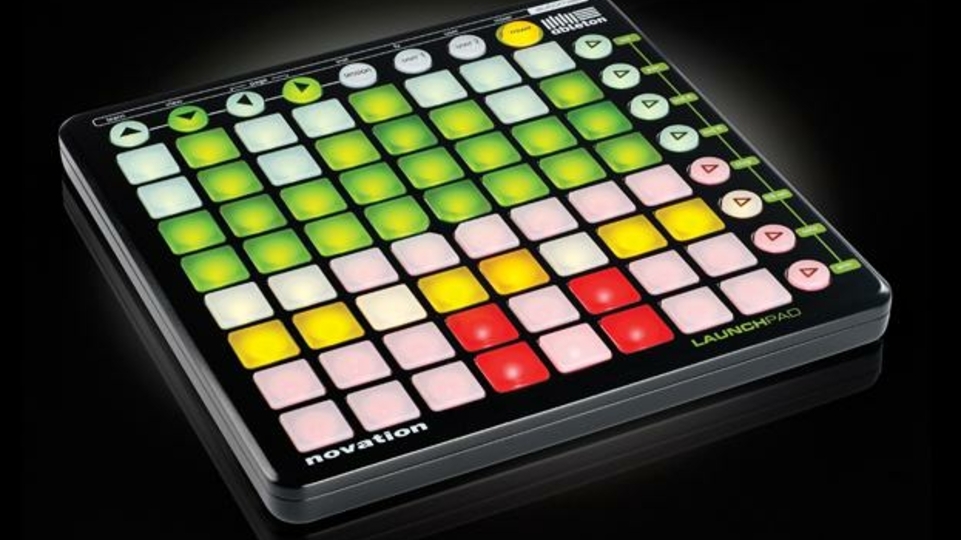
Everyone will be familiar with Ableton's Live production software, that many also use for DJing, but up until now, there haven't been any real dedicated controllers for it. Ableton users had to make do with equipment that just didn't give the user the full benefits of the software, but the balance is now being addressed. Novation's Launchpad could be the all singing and dancing bit of kit we've been waiting for.
Ableton Live has become one of the favoured alternatives for digital DJing, but due to the way it can be used so differently from one person to the next, it has always been difficult to create a controller for it that appeals to everyone's needs.
This is where Novation has stepped in. The Launchpad has been designed in collaboration with Ableton from the ground up, and its brief is simple: designed for DJs, live performances, or studio work, the intention is to eliminate all of the on-screen mouse work that has always been part of the Live working environment, but which can be a pain when you're right in the thick of it all.
Launchpad is a compact USB device, which looks similar to Akai's APC40 in regards to the row of touch pads that make up the body of the unit, but without the faders and knobs, and at a fraction of the size, which makes carrying it easy.
The unit has a multicoloured 64 pad matrix touchpad surface as its main feature for launching clips (whole tracks or segments of audio that Ableton Live uses), with an additional eight control buttons along the top, and down the right-hand side of the unit for controlling a host of the features within the Live program itself. The feel of the buttons is quite responsive and sturdy - in fact, considering the plastic build, it feels remarkably robust.
Its touch pad matrix is lit by LEDs displaying the clip status in real time. Amber means a sound clip is loaded - think of it as having a record on the deck but not actually playing. Green shows a sound is playing, (the needle is now on the record), and red shows that a clip is recording. The latter will be more useful in a production sense, rather than for the DJing aspect, because whilst this is a great controller for DJing, it can also be used extremely effectively for a recording or live music session. You're not limited with your options on this little unit.
Most people using Launchpad will already have the Ableton Live software, but for those new to it all, it comes supplied with a special cut-down version of Live 8 - very handy, and all for £150 - a steal considering the price of the full Live software alone. Launchpad will only work with the up-to date versions of Live 7 and any version of Live 8, but not with previous versions of the software.
There are two main modes to the unit, Session and Mixer. Session Mode is the "performance" mode, where clips can be started and dropped into the mix. It actually looks like an instrument is being played - this is great for the crowd and for actual DJ performance. The view on the touchpad corresponds to what would be seen onscreen. The buttons light up to reflect slot contents - unlit for empty, amber for a loaded clip, green if it's playing. Think of it like this: if on the computer screen you have four clips set up in one of the track columns, then an empty space with no clips, and then an additional set of clips, what would be seen on the touch pad would relate to what is onscreen. The touch pad would indicate this by having four amber buttons lit, then a clear button, then the remaining buttons lit up. If one of the clips was playing onscreen, this would then be indicated on the touch pad as green. This visual representation is designed so that there doesn't have to be any reference to the computer screen. Once you're set up, leave the laptop and just play, in theory (don't rely on this when drunk!). it's far simpler in practice than to explain. Needless to say, it does make navigation of your tracks easy.
Mixer mode is where all the techy workings of Live are adjusted, and once again this is relatively simple, allowing the user to be able to solo or mute tracks, as well as setting pan and volume levels with the backlit pads forming visual columns indicating the level of each.
For the more adventurous DJ, there are also two freely assignable user modes. The first of these defaults triggers Drum Racks in Live, perfect for using as a drum machine in the studio, or in a live performance, but they can be assigned to anything you want them to, in fact pretty much anything that responds to MIDI. Launchpad isn't just confined to Ableton Live. With Novation's Automap software, it can be used to control any other MIDI-compatible software.
Novation has made the Launchpad so that multiple units can be linked together. This is quite an exciting prospect, as in essence, the ability to turn one DJ into a full-blown DJ ensemble is now quite feasible. Using one computer and setting up the software, one performer can control the drums whilst another does the basslines, another loops and samples, and so on. This opens up major possibilities for new and exciting DJ sets that go beyond the general idea of DJing, taking it into the realm of a live gig.
Whilst playing with the Launchpad, I got to feel that I was really getting hands-on with the software, something that has been missing since the days of two turntables and a mixer. As a DJ, the emphasis used to be on performance, and the Launchpad definitely puts this back into the mix. Watching the promotional video on Novation's website was quite inspiring, as for quite a while the common complaint about Digital DJing was the lack of performance and the dependence on the mouse and what was happening on the computer screen.
So far, we've only looked at using Launchpad with Live. But Novation's acclaimed Automap software makes it very readily compatible with other software. We tried it with the latest version of Automap Standard, and it all worked fine.
The Launchpad is a great controller, but some users might not like the all-in-one, do-it-all design. Some might say it's quicker on the laptop, and would prefer to control volume and FX instantly. If it's backed up with conventional mixer-style controllers like Vestax's VCM600, the Launchpad makes a hell of an addition to a digital DJ set up. The great thing here, though, is that every option is now being considered, and for the user, this can only be a good thing.
Verdict
| Price | £150.00 | |
| Contact | novationmusic.com | |
| Build Quality |
4.0 | |
| Ease of Use | 4.0 | |
| Features | 4.5 | |
| Value for Money | 5.0 | |
| Sound Quality | N/A | |
| Hype | A fabulous, feature-rich controller that makes controlling Ableton Live a breeze. | |
| Gripe | None at this price! | |
| Conclusion | Big on features and with a low price tag, this could be the perfect controller for all Ableton Live users who wish to put performance back into the mix. | |
| Overall Score | 4.5/5 |