Fix it in the Mix
Stanton’s new MIX! software is ideal for reviving the lost art of the mixtape, but what other uses does it have?
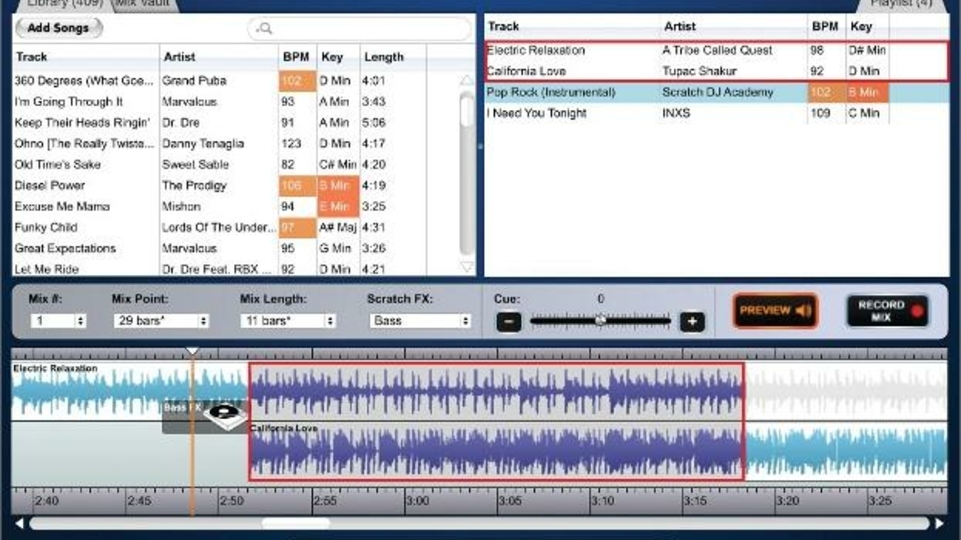
Stanton’s new MIX! software is a slightly different take on DJing in the digital domain. It’s not out to replace or even threaten Serato, Native Instruments’ Traktor or even Mixvibes Cross Digital DJing platforms — instead it’s out to complement or even just be something out there all on its own, a tool to aid the DJ or music lover right down to the studio producer. To be honest, it can be many things to many people.
OK, so at its base level MIX! is — as its name suggests — a piece of software that allows users to mix together a selection of tracks from a central library. It reminds me of when I was a young music collector, making rough mixtapes on cassette tapes to pass around to my envious mates using basic recording techniques. This is a skill long lost with the advent of decks etc, but the new resurgence of the mixtape, basically a collection of tunes mixed end to end, means that everyone who has a digital music collection can have a go via Stanton’s MIX! — delivered with the help of technology.
MIX! seems to borrow a few ideas from quite a lot of software in the market already. For example, users of Mixed In Key will be familiar with the key detection analysis, and MIX! will analyse tracks in a familiar fashion to Pioneer’s Rekordbox. Once a song is added to the Mix Library it is analyzed, feeding back BPM, Key and Beatgrid data. All this is stamped onto the track for essentially instant mixing. Users can then use the information to arrange tracks into a mix simply by dragging and dropping into the playlist window. MIX! will even go as far as auto-mixing the tunes you throw into the mix for you.
The beauty of MIX! is that once tracks have been tagged, DJs can then choose tunes of around the same BPM or key and work out mixes. This can prove very handy for the travelling jock who wants to work out a set on a plane or in the hotel room but is limited to what they can do, as setting up a full rig just isn’t practical. This is really where the preparation comes in. In the old days, DJs would manually have to go through their new bits of vinyl, work out the BPM and key, and then if they so wished file them accordingly. This style of preparation was one of the key things jocks had to do before gigging. Now, with the help of MIX!, this can be achieved in the digital age.
MIX! is quite a simple piece of software to use and everything can be viewed in the main interface page, which is broken up into five windows:
* Library/Mix Vault browser is where all your analyzed tracks are stored.
* The Mix Vault is where DJs can store their mixes — pretty self-explanatory.
* The next window is the Playlist browser. DJs can drag tracks from the Library view into the playlist. Once in the playlist, MIX! will then attempt to mix the tracks for you in sequence.
* The Control Bar is where all the controls you need to manipulate the mix are based. Users can select which mix points to manipulate, then decide how long the mix will run for — at this point DJs can even add scratch FX to make it more interesting. Most of the time the mixes will be of a reasonable standard, on occasions a little bit of manual fiddling will be needed to tighten it up. From the Control Bar the DJ can also record the complete mix once it has all been prepared.
* The last window is the transport selection where users can stop, start, rewind, fast forward through the mix arrangement etc. There is also a slider for zooming in and out of the mix.
MIX! is a pretty easy piece of software to use and isn’t in any way pretending to be a full digital DJing system. It allows users to throw together a load of tunes and create a pretty quick mixtape of sorts. I wouldn’t go as far as calling it a DJ mix, but it does sequence your tracks together in a decent manner.
This product could be ideal for the ‘all back to mine’-style get-togethers where the gang just wants to listen to tunes without the fuss of getting behind the decks. Or if you’re not DJs, it’s a far slicker option than iTunes just continuously making its way through your playlist. Be under no illusion, it isn’t the ultimate DJ cheat tool, it’s there just to help out and test what a potential mix could actually sound like.
Other applications for MIX! could be for producers who are sampling bits off other people’s tunes, getting key and BPM information in order to mix and match them up for their own creations. It is the ultimate preparation tool that isn’t too far removed from Pioneer’s Rekordbox mentality, with the added auto-mix feature. The more I got into Stanton’s MIX!, the more I liked it. Of course, I wouldn’t use it for playing out at a real DJ gig as Traktor it isn’t, but it is a whole heap of fun and very functional too.
| Price | £49.99 | |
| Contact | Stantondj.com | |
| Build Quality |
7.0 | |
| Ease of Use | 8.0 | |
| Features | 8.0 | |
| Value for Money | 9.0 | |
| Sound Quality | 9.0 | |
| Hype |
Great DJ tool for prepping your sets and working out possible mixes — and just plain fun to use. |
|
| Gripe |
The mixes will never be as tight as a Pro DJ (is that a gripe, though?). |
|
| Conclusion | Stanton’s MIX! is a clever piece of software that works. It doesn’t profess to be a replacement for a DJ or to being a Pro DJ mixing application, but what it does is make preparation of your tracks an easy prospect. | |
| Overall Score | 8.3/10 | |
| Shop |