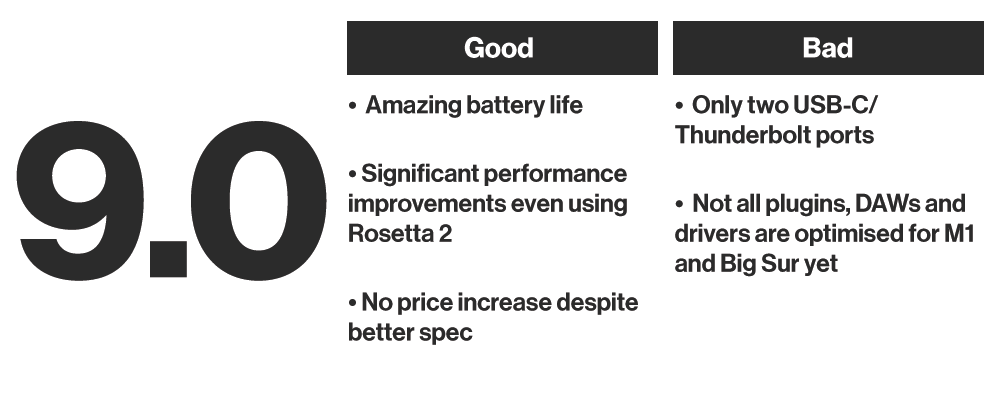Apple Macbook Pro M1 review: is this a DJ or producer's dream computer?
Apple's new M1 chip has promised a lot with some eyebrow-raising early performance reviews. But how does it fare for the DJ / producer? DJ Mag's digital tech editor Declan McGlynn finds out
Last year, Apple announced they were phasing out Intel chips in their computers, in favour of their own M1 processing chips, which the tech giant are manufacturing themselves. Apple promise it delivers the world’s fastest CPU core, the fastest integrated graphics on the market, and a hugely increased battery life. Not only that, but the prices actually remained flat, and in some cases decreased based on their now-slower Intel equivalent. Sounds like a no brainer?
For creative users of their uber popular MacBook Pro, Mac Mini, iMac and Mac Pro computers, switching chips isn’t just a hot swap that goes unnoticed — apps and drivers are coded and developed to run on specific processors. This means every single app needs to be re-coded to run natively on — and therefore maximise the power of — M1 chips.
Most casual users won’t see this upheaval in their daily usage — apps like Mac Mail, Safari, Keynote, iCal etc are all Apple products, so will work out of the box. Anyone doing more than browsing and basic word processing, like producers and DJs, face both a transition period for their software of choice, and a drastic increase in power once the M1 is more widely adopted. We got our hands on the latest MacBook Pro with an M1 chip to put its through its paces for DJs and producers. How painful will the transition period be? Is it worth waiting for more apps to go native, or is it safe to jump into the M1 universe right away? Let’s find out.


"To the delight of every MacBook user, the dreaded butterfly keys have been replaced"
What’s the catch?
Our review model was the M1 chip with eight-core CPU and eight-core GPU, 16GB of RAM and 1TB SSD storage. Right now, it costs £1,899 on the UK Apple store — so it’s not cheap. But as we’ll find out, the equivalent spec pre-M1 would have cost you a lot more. In fact, according to computer-testing website Geekbench, the M1 MacBook Air (the model below our test model) beat the previous MacBook Pro 16-inch Intel i9 (a flagship model) in comparison tests. While the 16-inch MacBook Pro costs £2,399, the new M1 Air starts at £999. Entry-level M1s outperforming flagship Intel-chip computers, at over £1,000 less? It was enough to get us excited, but specs only tell part of the story, especially for creative uses. We wanted to put the M1 MBP through its paces in the studio, with varying USB devices, plugins, DAWs and drivers all fighting for the attention of the shiny new chip. First though, it’s worth discussing the physical aspect of the M1 MBP.
Look and feel
To the delight of every MacBook user, the dreaded butterfly keys have been replaced with a new Magic Keyboard, featuring much more sturdy keys that are slightly raised again, rather than flat — more akin to the 2011 MacBook Pro. It takes a bit of getting used to if you’re coming from the clunky butterfly key QWERTY keyboard, but it’s undoubtedly superior. It also features a new TouchID key for signing into the laptop, websites and making payments online. The Touch Bar is still present, questionable as it is — we still don’t see the benefit of using it for the vast majority of tasks over the dedicated physical buttons. You can default it to replicate the Function buttons of the previous models, so it’s probably worth doing that for consistency.
The screen is glorious, with a native resolution of 2560-by-1600 — one very big downside is that M1s only supports one extra display i.e. your laptop screen and one other. You can’t natively chain displays, though there’s already a third-party solution. While the MacBook Air M1 equivalent doesn’t have a fan at all, the Pro version does, which Apple says allows it to sustain performance over a longer period of time. Truth is, we couldn’t get the fan to kick in at all, not in an audible sense, even on tasks that would send our own laptop (2016 dual-i5 MBP) into a fan frenzy, like rekordbox analysis, which we’ll come back to. A very good thing.
Other important physical and spec aspects include a new eight-core GPU that Apple say offers five-times the performance of the previous model, which should help for any plugins that love to use complex GUIs, or rendering waveforms on four-deck DJ software for example. Another key point is the battery life — early reviews of the new M1 range have all praised the life of a single charge and we have to agree. Apple says it’s “up to 17 hours of wireless web browsing and up to 20 hours of video playback,” which is “up to 10 more hours than before” While most producer tasks are done wired into the studio, the lack of need for any intense fan usage means the battery goes on and on and on.


"We managed an incredible 130 instances of Sculpture before the CPU limit was reached"
We started the laptop at 100% charge, used it for some light Ableton tasks, some rekordbox preparations and general internet usage for a whole day, closed it overnight and it was on 64% the next morning. It really holds its charge in standby. Batteries are always at their best brand new so you have to take that into consideration when reviewing a new computer but, still, the battery is one of the biggest beneficiaries of Apple taking their chip in house — and that’s good news for every type of user.
One final thing worth mentioning before we get testing, Apple has added a 16-core Neural Engine dedicated to processing Machine Learning (ML). For DJs and producers, there are very few apps that take advantage of AI, but there’s no doubt that there’s more on the way. In fact, djay’s Algoriddim AI only worked on M1 chips for that reason, and with iZotope, Loopcloud, Focusrite and more exploring AI and ML, it’s an important future-proof aspect of the machine.
We started out with Logic Pro, given that it was the first DAW with full M1 and Big Sur support. At the time of our review, many plugins we tested weren’t fully M1 compatible. They were running on Rosetta 2 — Apple’s transitioning middle-man software — with varied results. We installed Arturia’s V Collection and opted for a particularly CPU-heavy instrument, the DX7, a plugin not currently updated for M1 or Big Sur. On our current machine (2016 dual-i5 MBP) we’d get around three or four instances, depending on the preset, before the computer fell over. We managed to 24 instances of the DX7 playing a triad chord at buffer size of 128 samples before we hit the CPU limit. Unless you’re Brian Eno, you probably won’t be layering 24 DX7s, but considering Rosetta 2 is running in the background, it’s at least a six- or seven-times performance increase on that plugin alone, and at a very low buffer setting. A good start.
As we mentioned, Apple’s own DAW, Logic Pro, was most likely to perform best, so what happens when you use only native Logic plugins too? Their physical modelling plugin Sculpture tends to do a lot of work cycling through different synthesis types in real-time. We managed an incredible 130 instances of Sculpture playing a triad chord before the CPU limit was reached. Again, running this amount of plugins isn’t a real-world test, more of a benchmark, but it’s a good indication of what the M1 chip is capable of when Rosetta 2 is out of the picture.
Switching to Ableton was a slightly different picture, with a few crashes in Live 10, but more stability in Live 11, though neither officially support the M1 yet. When it did run, though, it was a dream, barely registering any CPU hits as we built up a project. However, it’s not all about the CPU meter: the fluidity of analysis when warping, the speed of loading samples, and the general flow of creativity when the computer itself doesn’t stand in your way can’t be overstated. Some major plugin manufacturers are still not M1 compliant at the time of writing — including Waves, Slate Digital, Arturia, Native Instruments and UAD, although there are workarounds and betas ongoing for most. If you are running on deadlines and have huge sessions full of varied plugs, it’s definitely recommended you wait to upgrade. It doesn’t mean they don’t work — in fact, UAD hardware and plugins ran without any issues once the slightly awkward Kernel tweak was done — but they aren't supported by the company so if you run into issues it’s at your own risk. And they definitely won’t run at max power potential as long as Rosetta sits between them. But even with that in mind, the vast majority of plugs still ran better than on our previous setup. So things can only improve.


"So far, the M1 is extremely exciting for the future of the Mac"
For DJ software, most have caught up by now, including Serato, rekordbox, Algoriddim djay and VirtualDJ all supporting both Big Sur and M1 chips. Rekordbox in particular runs like a dream, especially when analysing tracks. We clocked it around 100 tracks a minute, a huge increase from older machines. The fan also never kicked in, and we were able to run four decks without breaking a sweat. We even tried to DJ using four decks while the analysis was happening — CPU maxed out at 7%. This is very encouraging if you need to do a bulk analysis quick before a gig. Unfortunately, we’d already returned our review model by the time Serato supported M1, but both djay and VirtualDJ both run excellently too, though they’re designed to work on low CPU machines. It's worth saying too that Big Sur/M1 supports iOS apps – expect to see a fluid Logic Pro for both iPad and macOS at some point in the future.
For DJs and producers, the M1 MBP isn’t fully there yet, but where it is so far is extremely exciting for the future of the Mac. You could, of course, upgrade now and live with the teething issues in order to reap the benefits of this new chip. If you’re a Logic user the risk is significantly lowered, too. If it’s just your DJ computer, you’re pretty much sorted, depending on your controller. The truth is: there really is no reason to buy an Intel-powered Mac right now. Holding out for an M1 is definitely the best plan.
The criticism that we just can’t get over though is still the lack of ports. Two USB-C ports, one of which is for power, is a tragedy for a professional user. The concept is that you chain your USB-C devices, and power, for the ultimate slick setup with minimal dongles. But the reality, for music makers, is that studios tend to be full of kit from across years, sometimes decades. Classic USB, MIDI DIN, CV/Gate, USB-C, Thunderbolt, HDMI, the list goes on — adding all these peripherals and adaptors through a single port is really not ideal, by any means, especially for a so-called ‘Pro’ computer. Apple’s new M1 iMacs, which were announced recently, had an extra option for two more USB-C ports. We really hope the same appears on the next iteration of the MBP. There's also a rumoured SD card slot that may re-appear on the next Pro, but it was nowhere to be seen on the new iMac, so it may be a pipe dream. Speaking of accessories, Core MIDI and Core Audio are compatible out of the box with the M1 so if your interface or controller operate using those protocols it should be fine. Anything with bespoke drivers, check with the manufacturer. We had no problem with NI's KK49 MIDI keyboard.
The most exciting thing about the M1 is probably the price. It’s rare for Apple to drastically increase the power of a computer while maintaining a static price point, or even making it cheaper. It opens up pro power specs to entry-level buyers, which is good news for everyone. The computer we reviewed came in at £1,899, but the power of the M1 chip actually remains the same across all MBP price points (for now) — it’s the extra RAM and SSD space you’re paying for (SD card slot anyone?) If this is the new benchmark for the new gen of Apple computers to grow from, it’s an extremely promising start. How long the transition period will last remains to be seen — and how much you rely on your computer for your income will dictate how cautiously you weigh into the world of M1 (Pro Tools Expert has an exhaustive list of what's currently compatible). But when you’re ready, you won’t regret it.