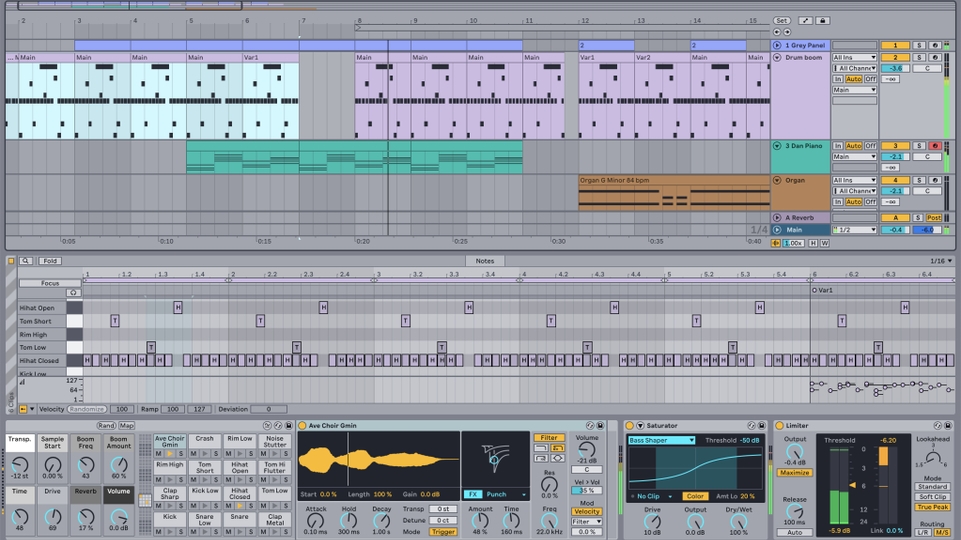Mixcloud's new live streaming platform is a gamechanger for DJs – here's why
Mixcloud has just announced a new live streaming platform Mixcloud Live. The service lets users live stream visuals – not just audio – from any standard desktop streaming app such as OBS, Wirecast and so on. Once your stream is up, viewers can chat and engage on the viewing page. And that’s it. So what’s the big deal? What makes Mixcloud’s offering more suited to DJs than Facebook Live, YouTube, Twitch, Instagram or any other live stream service? There’s one key difference.
Mixcloud has license agreements with labels, publishers and performance rights organisations more suited to DJs, meaning that music that gets streamed on their platform actually generates revenue for the artists involved, much like a radio play, but without takedowns. And while not every single label and publisher in the world is on board, having signed deals with Universal Music Group (UMG), Warner Music Group (WMG) and Merlin, the global digital rights agency for independent labels, means that a very large portion of published music is part of the catalogue.


Why does it matter?
But what does that mean for live streams? As the world continues to lock down and the future of clubbing and festivals remains unclear, the world of livestreaming has grown exponentially. And if you’ve tried to livestream in the last weeks, or in the years before, you’ll know that platforms like Facebook Live (and its sister app Instagram) are plagued with copyright issues, takedown and muting problems.
Mixcloud Live allows DJs to stream on their platform without any copyright problems. And the artists whose music DJs play will get paid.
Not only that, but DJs who choose to stream on Mixcloud can also generate revenue for themselves using Mixcloud Select initiative, that lets fans of DJs subscribe to their accounts for a monthly fee. Perks include offline listening, no ads and features like early access to shows, extended versions and so on. Select subscriptions prices start at £2.99 and are set by the artist/DJ page.
Sounds great – so what’s the catch? To stream on Mixcloud you will need to have a PRO membership that costs £9 a month. There’s currently a 90-day free trial of PRO, which includes other services on top of live streaming like analytics and scheduled uploads. The £9 fee seems like a fair price to pay for a legal streaming service that also pays the artist you play – see it as giving back to the artists you love and giving yourself a takedown-free life at the same time.
"Mixcloud Live allows DJs to stream on their platform without any copyright problems. And the artists whose music DJs play will get paid"
There are a few limitations as it stands to Mixcloud Live, the main one being archiving. Right now once your livestream ends, it disappears. That’s due to change, according to Mixcloud co-founder Nico Perez, but that’s the current situation. The obvious other downside is that most likely, the number of fans and audience you reach on Mixcloud is likely to be much smaller than on Facebook or Instagram, but with revenue possibilities for both you and the artists you play in your sets, it’s worth spending time growing this audience. You can always post the link to your other socials once you’re live.
How to stream on Mixcloud
If you’ve never steamed from OBS or any other streaming software before, get your head around the basics in our How to Stream DJ Sets from your Laptop and Phone feature. Once you’re up to speed and you’ve got the correct PRO account on Mixcloud, simply to go Mixcloud.com/live/new, and give your stream a name.
Next, you’ll need to copy and paste the Stream Key and Stream URL into your relevant streaming software. If you’ve been using the preset Facebook, Twitch, YouTube settings in OBS, you’ll now need to go to Preferences, Stream and click Custom on the drop-down menu. This will let you enter any Stream URL and Key. Stream Keys are generally like a password that the URL uses to identify who’s streaming and what account to send the stream to. This will refresh every time you stream on Mixcloud, so make sure you update the dialogue box each time you want to go live.
Once you’ve copied and pasted the URL and key into OBS or your relevant streaming software, you’re ready to go – it’s that simple. Hit Start Streaming in OBS and wait for your feed to come through on Mixcloud – this could take up to 60 seconds. Once you see your feed, you can hit Go Live and your stream is out there in the digital world.


What’s next?
Mixcloud Live is still in beta and according to their blog post, was rushed out due to the unprecedented demand due to coronavirus lockdowns. That means we can expect an expanded feature set in the near future, but we can also expect bugs and teething problems. Nico Perez told us “auto-archiving to Mixcloud, emoji chat, virtual festivals, and much more” are all on the way. There’s also no way to stream directly from the Mixcloud app, at the time of writing.
As it stands, Facebook and Instagram are much more strict on copyright than YouTube – largely down to the Content ID matching system YouTube introduced in 2010 that identifies and assigns ad revenue from pre-roll and display ads, so rights holders get a slice of the pie and users largely get to keep their videos online. Facebook’s license is reportedly different and is based on compensation from the company rather than a percentage of ad revenue. It’s murky business but could be resolved at any time.
For now, Mixcloud is the clear number one choice for streaming DJ sets, not just to support Mixcloud themselves – an independent company doing good things for music everywhere – but the artists who get played, and even the DJ who plays them, can all benefit financially.